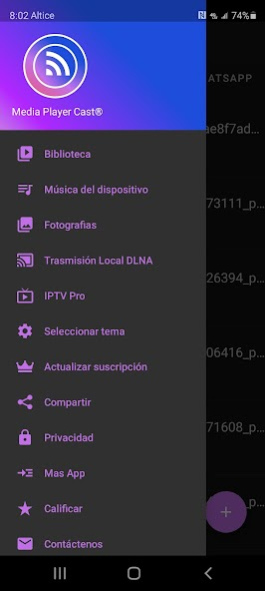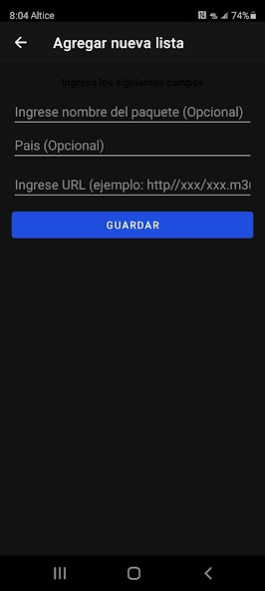Media Player Cast, Chromecast 1.3.9
Free Version
Publisher Description
Media player Cast®️ you can watch videos on your TV including movies, series, live news videos, sports. It also allows you to send external and local videos to Chromecast and DLNA multimedia files, they are also supported. this player supports all kinds of video and audio formats ...
IPTV implementation, as it works, you only need an m3u or M3u8 list provided by some companies, you can send it to smart tv through Chromecast.
Implemented music player, allows you to play your music by songs, by album and artists, it has a very good interface, you can send it to smart tv using Chromecast or DLNA.
Photo viewer, you can view your album you can also send it to smart tv using Chromecast or DLNA.
There is also a section in the library that allows you to save any multimedia file so that you can continue, any visualization that is left in a certain place, this apps is your best option here you will find all the multimedia functions you need ...
The volume is on the right hand playback, you just have to slide your finger up and down to increase or decrease the volume.
The brightness is on the left, you just have to slide your finger up and down to increase and decrease the brightness.
You can also save any status that is displayed there ...
Screen Mirror allows you to transmit the screen of your cell phone to a smart tv via wifi in these apps you will find everything you are looking for to satisfy your needs this apps is your best option ...
About Media Player Cast, Chromecast
Media Player Cast, Chromecast is a free app for Android published in the System Maintenance list of apps, part of System Utilities.
The company that develops Media Player Cast, Chromecast is MestizoApps R.P. The latest version released by its developer is 1.3.9.
To install Media Player Cast, Chromecast on your Android device, just click the green Continue To App button above to start the installation process. The app is listed on our website since 2021-12-20 and was downloaded 2 times. We have already checked if the download link is safe, however for your own protection we recommend that you scan the downloaded app with your antivirus. Your antivirus may detect the Media Player Cast, Chromecast as malware as malware if the download link to com.repro.reproductorcast is broken.
How to install Media Player Cast, Chromecast on your Android device:
- Click on the Continue To App button on our website. This will redirect you to Google Play.
- Once the Media Player Cast, Chromecast is shown in the Google Play listing of your Android device, you can start its download and installation. Tap on the Install button located below the search bar and to the right of the app icon.
- A pop-up window with the permissions required by Media Player Cast, Chromecast will be shown. Click on Accept to continue the process.
- Media Player Cast, Chromecast will be downloaded onto your device, displaying a progress. Once the download completes, the installation will start and you'll get a notification after the installation is finished.